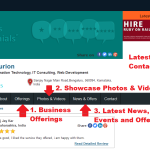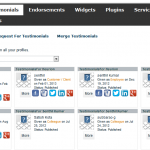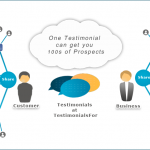Free Branding activities at Revbay to help you grow your business
Greetings!, This march (2016) we upgraded our systems to offer you some new features that will help you promote your business or activities on Revbay. These features were asked by some of you and we were very happy to build them as we knew they would help in your brand on Revbay as well as growing your business.
In this post we shall explain you those 2 main features that will help you improve your brand value. The features are Landing Page Updates and Microsite Widgets
Note: This post is specific to the person/business who are registered under the free subscription option on Revbay. If you are a Premium/Paid Customer of Revbay. Please refer to this Link “Branding has become better on Revbay – New Features Introduced” for your version of how to use the features to your benefit.
Landing Page Updates
As part of our Branding and Reputation Solutions we made your landing page more interesting. Till date, Revbay landing pages concentrated only on the Reviews and Feedback along with a small Bio/Description about your business and an Inquiry form. However since the Revbay landing page ranks well on Google Search Engines for most businesses, Viewing reviews though creates trust, the page visitors could not find more information about the business or their activities. Hence on request from many customers we launched 3 features on Revbay Landing Page to help our Customers provide more information about their business and activities. These new features are
- Manage Business Offerings
- Showcase Photos & Videos
- Promote latest news and offers related to the business/activity
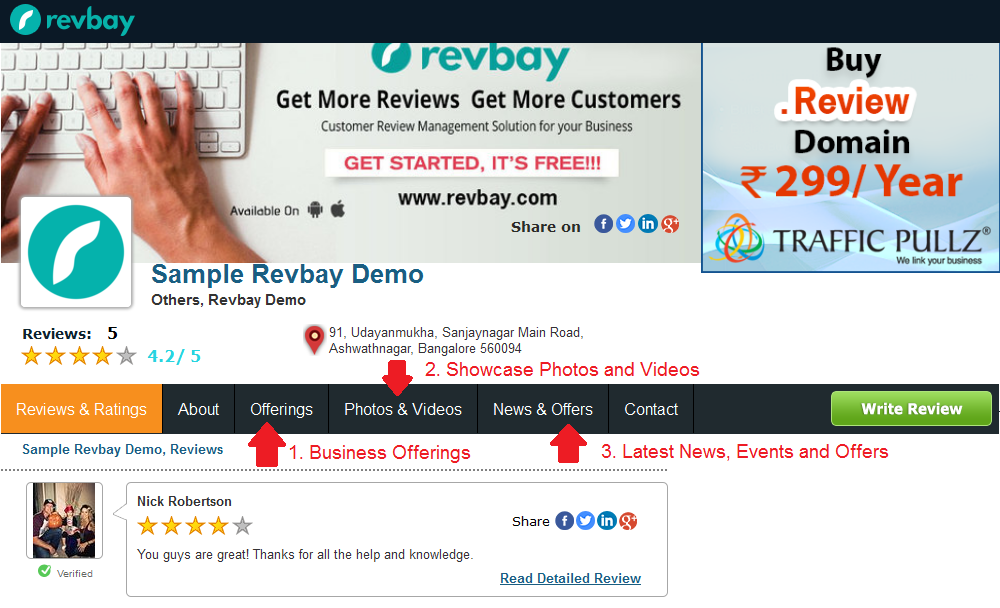
These 3 elements can be configured from your dashboard from the left navigation bar.
Manage Business Offerings
Showcase all your Products, Services, Items, Offerings, Etc., which your offer to your customers or audience on Revbay Landing page. This section helps your visitors to get to know more about your offerings and with the trust the reviews create, your probability of generating an inquiry becomes much higher.
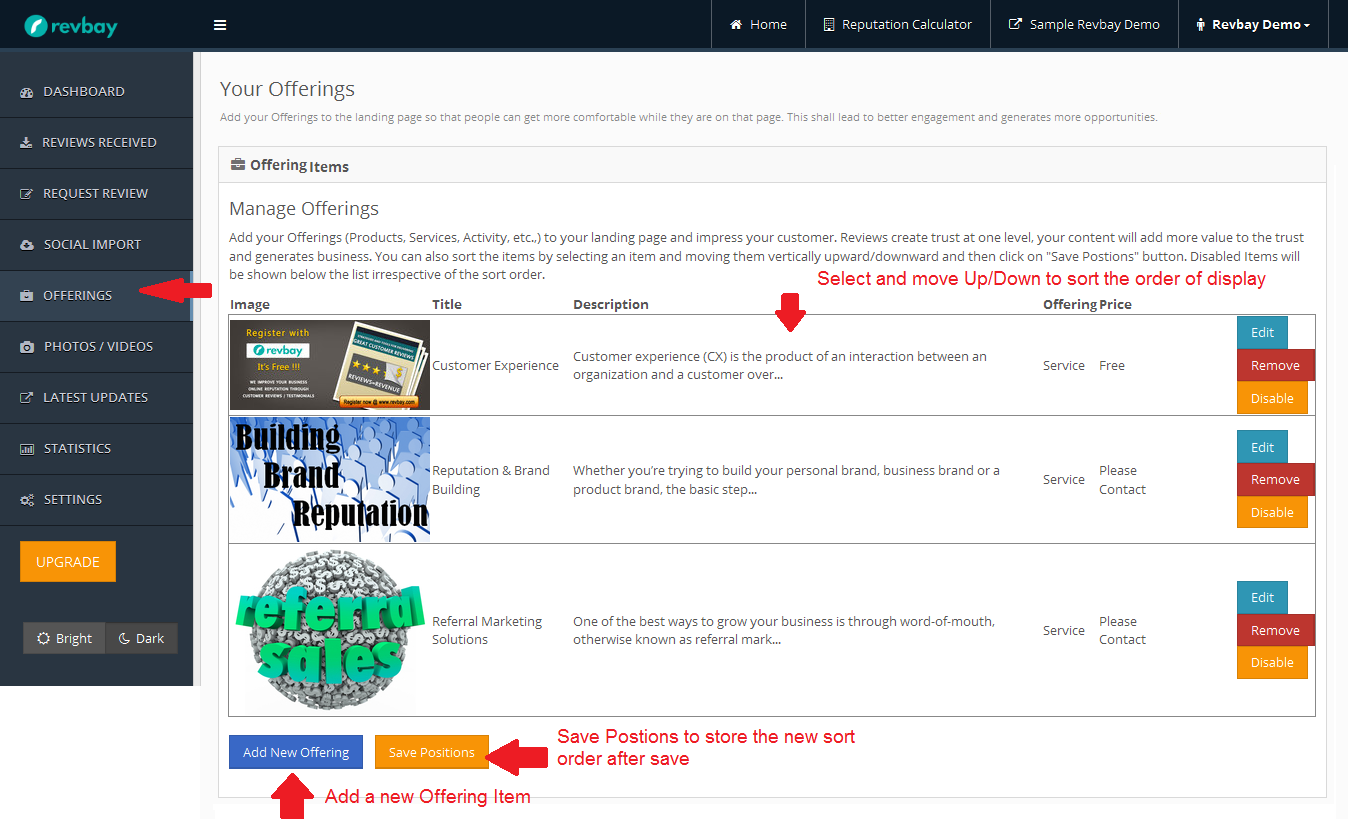
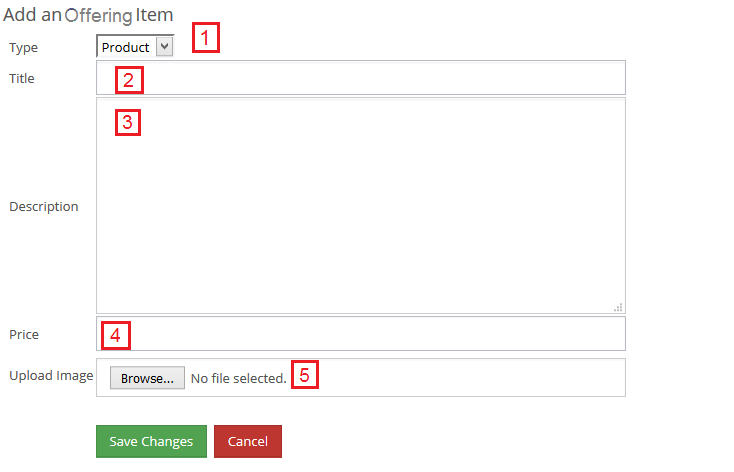
Creating an Offering is Simple and easy. You shall need the following items
- Offering Type: Type of Offering. Supported types are Product, Service, Offering, Activity & Sub Item.
- Title: Title of the Offering. Be brief and to the point
- Description: Detailed information about the offering. Let the content be a minimum of 500 characters. This will give you SEO benefit too.
- Price: Not mandatory, but if you have a price, you can enter here. You can also add the Currency or the Range / Average Price or even just a text like “Contact for more information” or “Please Contact”
- Image: Mandatory. Images create trust and comfort. An offering without an image is like face without smile. Please upload an image related to your offering. If you do not have an image, you can find many licenced to reuse and modify images on google. You can use them if you want.
Once created, the offering would display on the landing page as

Offerings can be edited, removed or disabled from the landing page by using the functions on the dashboard. To sort the position of of the offering in the landing page follow the below steps
- Select the row of the offering
- Move up/down. You will see the row undocked and will move with your mouse.
- Drop to a location where you want to past it
- Click on Save Positions to update in the database.
Note: As a Free Customer of Revbay, you do not have access to create Categories and associate your offerings to your categories.
Showcase Photos & Videos
Due to much demand from many customers, we implemented a gallery section where businesses upload photos or link their you tube videos to their profiles so that it can help landing page visitors see the outcome of the offerings. Videos and Photos related to the business or activities will definitely help people make decisions about executing a transaction with the business.

Attaching a Photo / Video to your profile requires few elements
- Type: Select type of attachment (Image or Video)
- Attach: If Image, Upload the image or If Video, Paste the Youtube URL (open your video on youtube and copy the url in the address bar and paste it in the box). Daily motion and vimeo coming soon.
- Title: Enter a Title for your Attachment (Not mandatory)
- Description: Enter a Description to your attachment (Not mandatory)
Once submitted, your gallery item is created and will be listed.
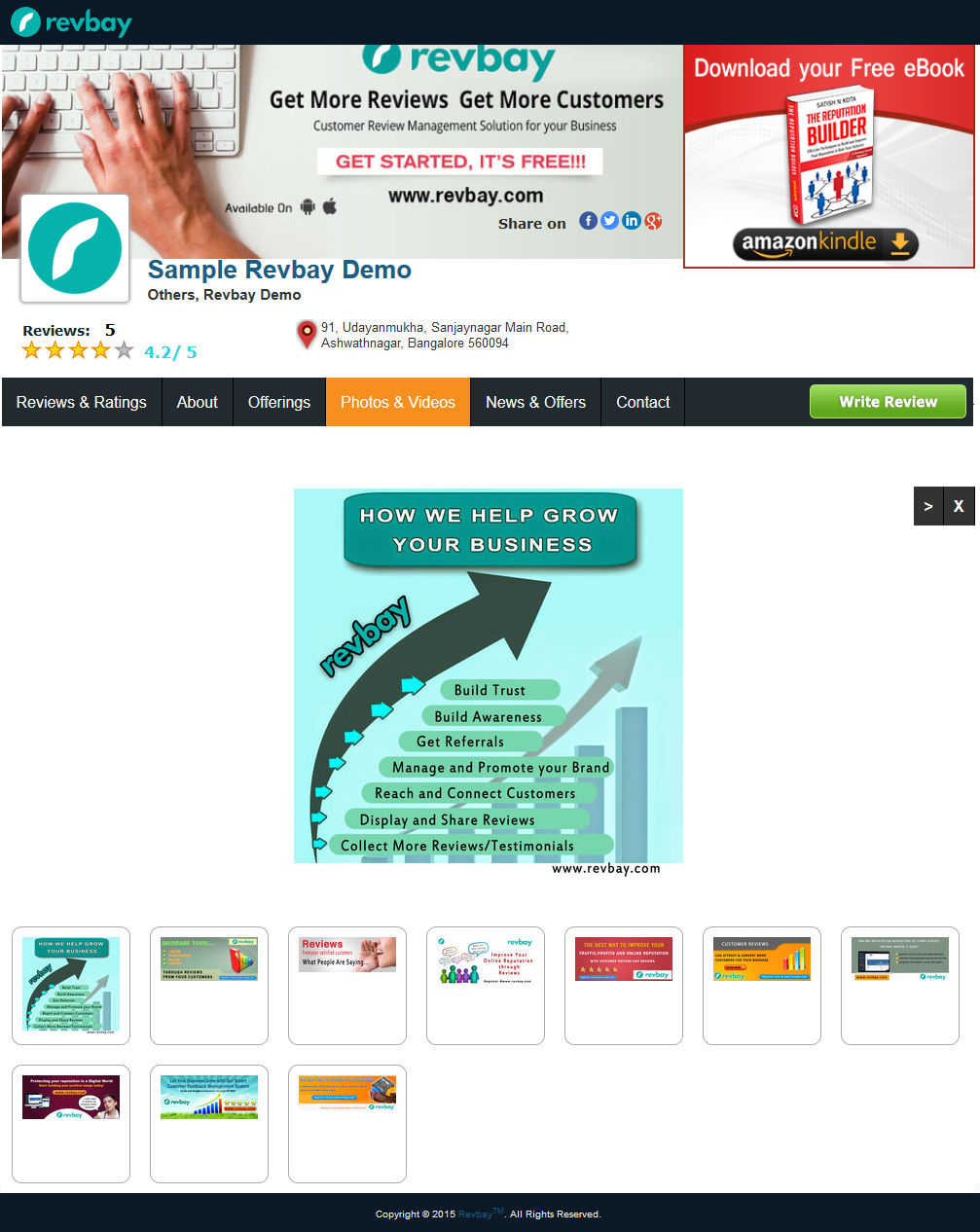
You can Edit, Remove, Disable or Sort the item so that the Image or Video is displayed on your Landing page correctly.
Note: The sorting method is similar to that explained in Offerings section.
Promote latest news and offers related to the business/activity
Every business or activity will generally have some information related to their business or activity that they wish to share with their viewed. The information could be in the form of news, events, discounts, offers or any general information. Since these information keeps changing from time to time, the system needs to be updated every now and then. This is one of the bottlenecks for many businesses in managing their websites as they do not have flexibility to update their website with such information. Landing page visitors like to see business information so that they could take necessary actions on the same. An update can be created as

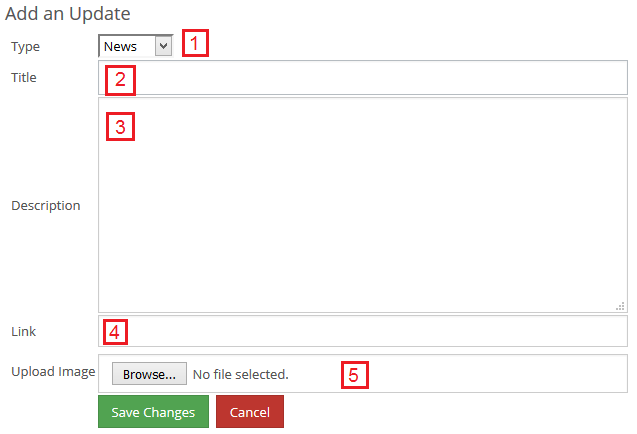
To create an update, the following information are required
- Type: Type of the update. Supported types are News, events, offers, general information
- Title: Title of the Update. Though not mandatory, we suggest you provide the title for the update
- Description: Give a brief description of the update. Not mandatory, if your image has enough information about the update
- Link: If you wish to connect your updates to any other website or webpage where you have more information about the update, then you can link them. Title and Image shall be linked to that page. (E.g. Booking page of an event. Registration/Purchase page of an offer)
- Upload Image: Image related to the offer. Though not mandatory, it is important to attach an image to an update as it creates trust and confidence. In case of news, title and description might be sufficient
once created, the update would display on the landing page as below.
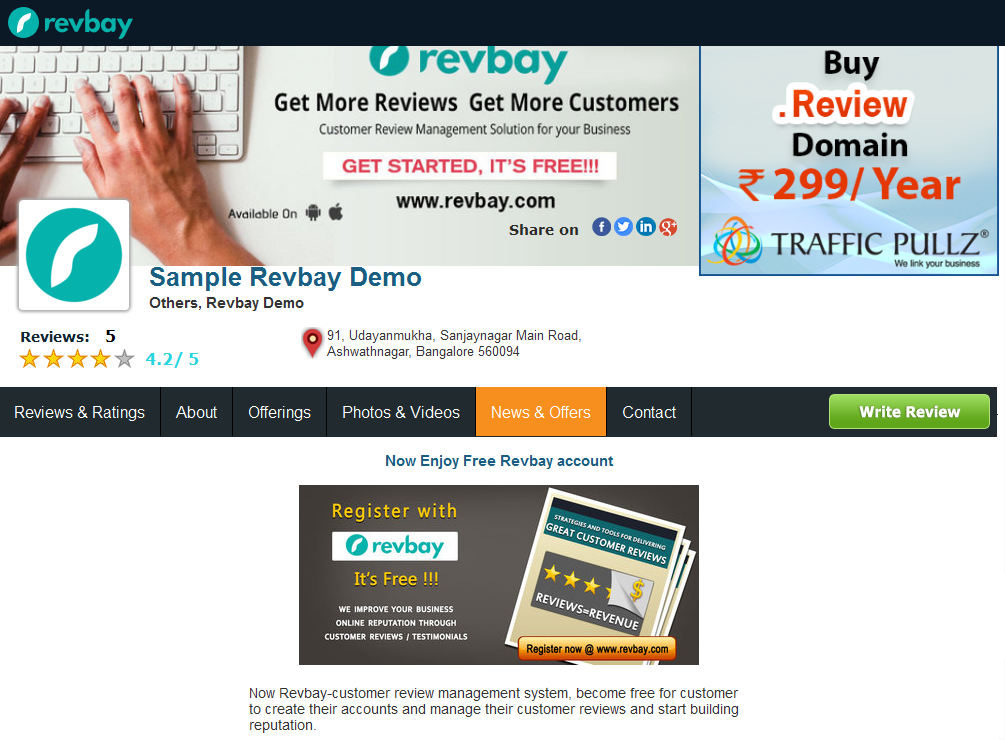
You can Edit, Remove or Disable your update.
Note: As a Free user, you can create only one update at a time, you will have to either update the same with new information or remove and re-create the update for a new update.
Once you have created the Offerings, Photos/Videos and Latest Updates, your landing page would become more exciting with all information to create trust (via reviews & ratings), showcase your brand (via about the business, offerings, photos & videos and latest updates) and generate leads and sales (via contact details and enquiry form.)
Microsite Widgets
Revbay is not just a Review management system but your Online Brand Reputation System too. Once you have information on Revbay, they could also be posted on other websites or webpages so that your content is centralized but visible on other places. This feature is a boon to individuals, professionals and small businesses who want to make use of Revbay as a primary source of content creation and once ready can be available on other portals, market places, directories, webpages which accept widgets and scripts and the content is readily available.
An Example is the content available for Revbay’s Demo Page on the ReputationXL website.
Revbay Demo landing page on Revbay website: https://www.revbay.com/reviews/1448091429samplerevbaydemo/
Microsite Widget on Revbay product page at ReputationXL: http://www.reputationxl.com/revbayapp/
One of the Advantage of the Microsite is that you can select sections of Revbay Landing page to be displayed as part of the widget.
Another example of similar solution is the Photos & Videos / Gallery or the Latest Updates as available on Heurion Website.
Heurion Landing page on Revbay website: https://www.revbay.com/reviews/heurion
Photos & Videos section from Revbay on Heurion website: http://www.heurion.com/gallery/
Latest Updates from Revbay on Heurion website: http://www.heurion.com/latest-updates
Microsites are generally one time creation and hence they are part of the Settings. The procedure to create and use the microsite is simple. As a free user, you can create only one Microsite Script. Only Premium can create multiple microsites.
- Click on SETTINGS menu on the left Navigation bar
- Select the MICROSITE Widget Section
- Add the Microsite Widget
- Copy the Microsite Widget code and paste it on any website/webpage which supports JAVASCRIPT, HTML and CSS and all content from revbay are available on your microsite.
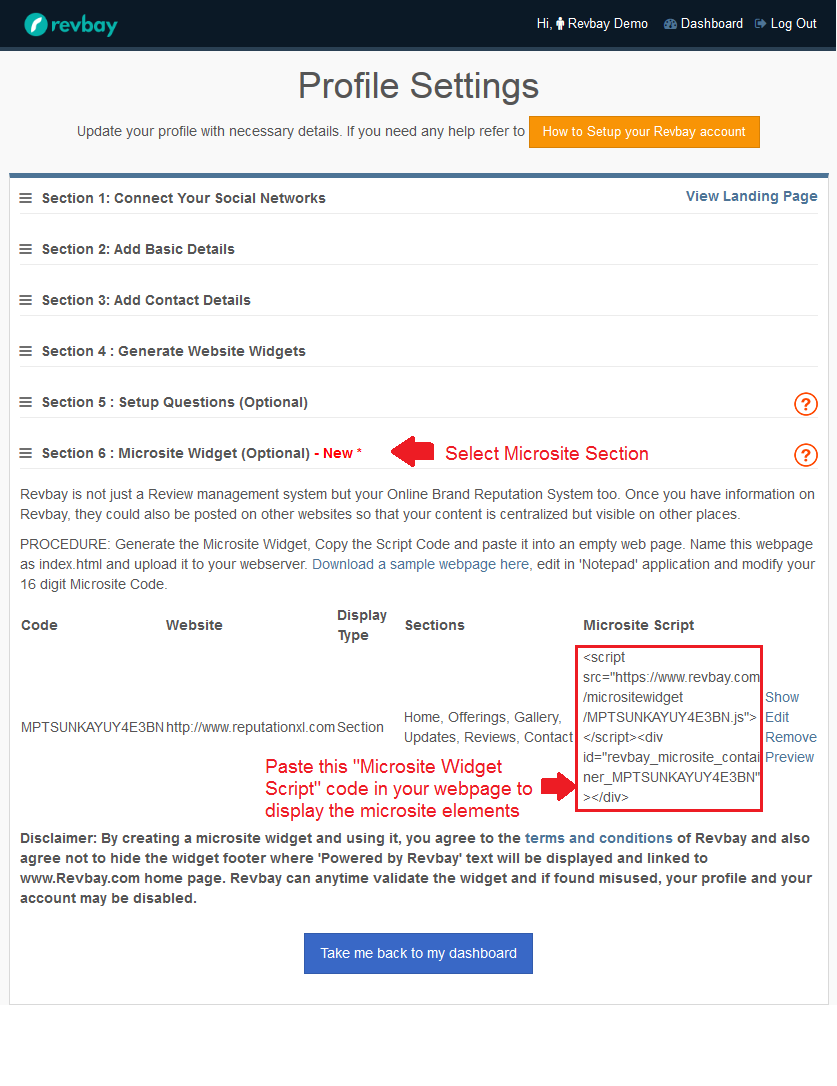
Creating a Microsite
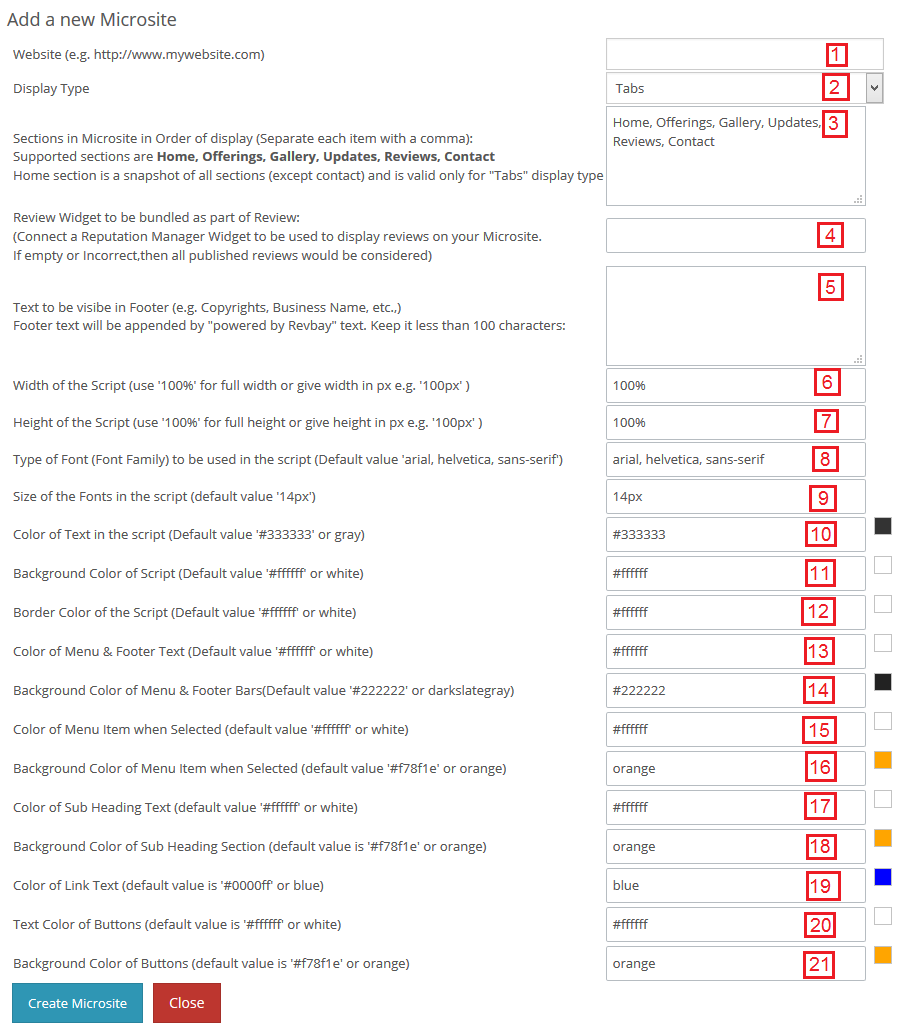
There are 21 fields/attributes in a microsite widget. However out of 21 elements, 16 elements are related to colors and fonts of the text as displayed and have default values and unless you want to change them, you will have to edit only 5 fields. The following are the fields
- Website: Mandatory element. One microsite widget works only on one website. You have to created separate widgets for each website.
- Display Type: Display multiple items of the widget as a single page or as tabs.
- Sections in Microsite: The items of the Revbay landing page that you wish to show on the microsite. The allowable sections are Home, Offerings, Gallery, Updates, Reviews and Contact. You can choose to show information in the order you want. Home provides information about the business i.e. About / Bio section on the landing page. However if the display type is “Tabs”, then the Home will also feature a snapshot of all other sections.
- Review Widget: If you want to connect your Display Review Widget to the microsite, enter the widget code, else latest published reviews will be displayed.
- Text on Footer: Text on the footer of the microsite.
- Script Width: Width of the script in px or %. Default is 100%.
- Script Height: Height of the script in px or %. Default 100%
- Font family: Font type of the text in the font. Default is Arial.
- Font Size: Size of the text in the script. Default is 14px.
- Text color: Color of text in the scripts. Default is #333333 or dark-gray.
- Background Color: Background color of the script. Default is white.
- Border color: Color of the borders of the script. Default is white.
- Footer and Menu item bar color: Color of the text on the menu bar. Default is white.
- Footer and Menu item background color: Background color of the menu bar. Default is #222222 or darker-gray.
- Menu item color when selected: Color of the Menu item, when selected. Default is white.
- Menu item background color when selected: Color of the background of Menu item, when selected. Default is orange.
- Sub heading text color: Color of text of Sub heading. Default is white.
- Sub heading Background color: Background color of the text of sub heading. Default is orange.
- Link text color: Color of the links in the text. Default is orange.
- Button text color: Color of text on the buttons. Default is white.
- Button background color: Background color of button. Default is orange.
Using the Microsite widget
Once the microsite is created, a unique 16 digit code is generated. This code is embedded into a microsite script which is placed in any website / webpage to display information related to the selected sections in the script. A sample microsite script widget code is
<script src=”https://www.revbay.com/micrositewidget/MPTSUNKAYUY4E3BN.js”></script><div id=”revbay_microsite_container_MPTSUNKAYUY4E3BN”></div>
Having explained 2 new features that will benefit all revbay customers (In the capacity of Free / Premium customers). We guarantee that these 2 features will enhance the business value and generates more business opportunities to you. We are sure that this will improve your brand value, reputation and generate sales and leads.
For any clarification. Please do not hesitate to send an email to support@revbay.com
Start taking actions today and make your revbay landing page more exciting…Login at www.revbay.com